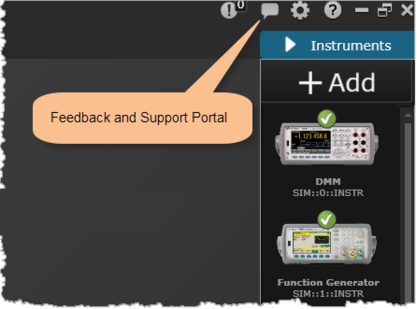
Our technical experts are ready to help. We offer several convenient options to assist with any BenchVue problems or questions.
Note: If you are having problems connecting your instruments to BenchVue, be sure to review Troubleshoot Instrument Connections in this Help file for some troubleshooting hints and suggestions.
You may post a question on the Keysight BenchVue Software Forums at www.keysight.com/find/BenchVueForum (a login is required). This is also a great resource if you just want to browse the types of questions that other BenchVue users have posted.
From within the United States, call the Keysight Technical Contact Center (1-800-829-4444, 7:00 a.m. - 5:00 p.m. MT, Mon - Fri). If you live outside the Unites States, go to www.keysight.com/find/ContactUs to find your local Keysight Call Center.
For technical support purposes, you can report an issue directly to the Keysight Technical Support Team via an e-mail message. The report contains extensive diagnostic information to help us debug and resolve any technical issues with BenchVue.
From the BenchVue application, click on the Feedback and Support portal and select "Contact Support". BenchVue automatically gathers relevant system details and application logs and creates an e-mail, which is addressed to our Support Team (an e-mail client is required). You may add any additional screen images or files prior to sending the report. You may delete any information or attachments that you do not want to be included in the report.
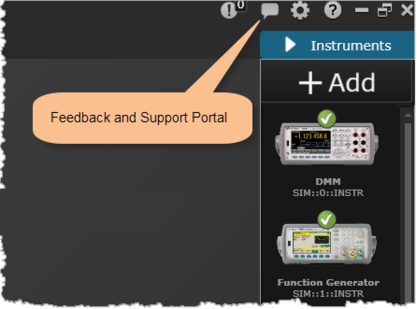
Note: To view Keysight's Privacy Statement, go to Customer Privacy Statement. Any information collected to generate the Defect Report will be used for Technical Support purposes only and will not be shared.
If you have feedback on a BenchVue application that you would like to share, we would love to hear from you! We appreciate your feedback and will use it to help us improve our software.
From the BenchVue application, click on the Feedback and Support portal and select "Contact Support".
Select Severity – Select the level of severity or urgency that you would like to assign to your feedback or request.
Application – From the drop-down list, select the specific BenchVue application for which you would like to provide your feedback.
Description – Include the specific details of your feedback or request here.
Your Contact Information – To enable us to contact you if we need to better understand your feedback or request, enter your contact information (required).
License Details - Click this button to view the current status of your installed BenchVue software licenses.
View Logs - Click this button to view the BenchVue log files stored on your computer.
Note: To view Keysight's Privacy Statement, go to Customer Privacy Statement. Any information shared with your feedback, including your e-mail address, will be used for Technical Support purposes only and will not be shared.
If you encounter a security vulnerability in a Keysight product or solution, we encourage you to report it directly to Keysight. Go to Keysight Report a Product Cybersecurity Issue web site for information and instructions on reporting a cybersecurity issue.